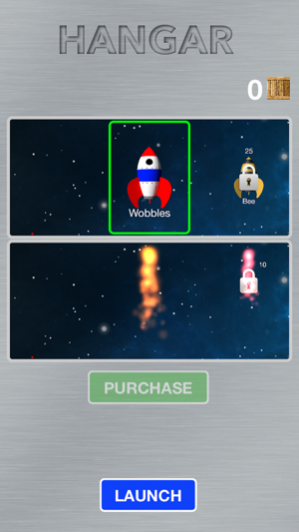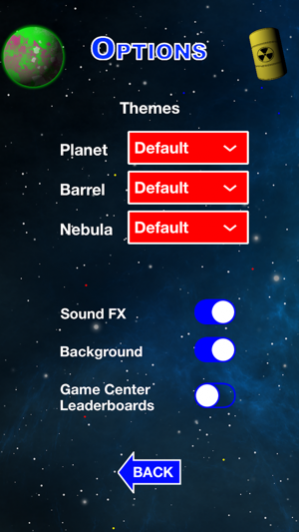Wobble Wrocket 1.0.10
Continue to app
Paid Version
Publisher Description
Wobble Wrocket is a vertical scroller in which you navigate your rocket through endless debris fields in space. You are limited by the fact that you your rocket is hard to control as it alternates between flying left and right, or wobbling. Endless waves of barrels, meteors, and comets try to impede your progress. Challenge your friends, and tap your way to a new high score. Wobble Wrocket is the perfect casual game, that is easy to pick up, yet unexpectedly addictive. You have been warned! Just Tap It! FEATURES: Simple tapping mechanics Two different games: classic and wobble Beautiful random planet generator allows you to almost never see the same planet twice Earn bonuses which can be used to purchase additional rocket skins Highly customizable environment; change space, planet, and barrel themes Local high scores let you keep track of personal best scores Integrated with GameCenter Leaderboards
May 16, 2017 Version 1.0.10 Changed all themes to now have a "Random" option. Added new default "blue" nebula theme. Changed Leaderboard scores display to now call the standard iOS Leaderboards interface.
About Wobble Wrocket
Wobble Wrocket is a paid app for iOS published in the Action list of apps, part of Games & Entertainment.
The company that develops Wobble Wrocket is Byron Dickinson. The latest version released by its developer is 1.0.10.
To install Wobble Wrocket on your iOS device, just click the green Continue To App button above to start the installation process. The app is listed on our website since 2017-05-16 and was downloaded 18 times. We have already checked if the download link is safe, however for your own protection we recommend that you scan the downloaded app with your antivirus. Your antivirus may detect the Wobble Wrocket as malware if the download link is broken.
How to install Wobble Wrocket on your iOS device:
- Click on the Continue To App button on our website. This will redirect you to the App Store.
- Once the Wobble Wrocket is shown in the iTunes listing of your iOS device, you can start its download and installation. Tap on the GET button to the right of the app to start downloading it.
- If you are not logged-in the iOS appstore app, you'll be prompted for your your Apple ID and/or password.
- After Wobble Wrocket is downloaded, you'll see an INSTALL button to the right. Tap on it to start the actual installation of the iOS app.
- Once installation is finished you can tap on the OPEN button to start it. Its icon will also be added to your device home screen.